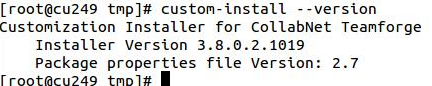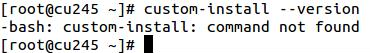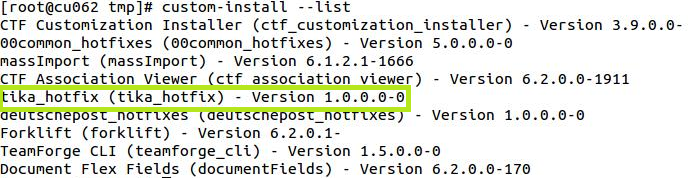Read this topic to know how to install the Apache TIKA parser update available for TeamForge 6.1, 6.1.1 and 6.2.x.
What is this Apache TIKA parser update?
In TeamForge 7.0, the underlying parser library for indexing has been changed from Stellent to Apache TIKA. To extend the benefits of the Apache TIKA parser library to the existing TeamForge 6.1, 6.1.1 and 6.2.x customers, an update is now available for TeamForge 6.1, 6.1.1 and 6.2 (including 6.2 Patch 1 release).
Why TIKA?
Improved performance and reliability
The Apache TIKA parser library has advantages over the Stellent parser library used in TeamForge 6.1, 6.1.1, 6.2 and 6.2 Patch 1.
- Use of the Stellent parser libraries can result in stale processes, which may at times lead to site outage. Stale processes must be removed manually to prevent site outage.
- Use of the Apache TIKA parser libraries is robust and needs no manual intervention as there are no stale process issues.
- When the Stellent parser library encounters a corrupt or unrecognized file it takes five minutes to timeout – this can lead to processing speed deterioration.
- The Apache TIKA parser library is capable of determining whether a file can be parsed or not. No time is wasted waiting for a response (or a timeout), the search queue processing speed can be faster.
- The Stellent parser library spawns one subprocess per file. It is possible to end up with stale processes (see above) so other processes and applications are left with fewer resources.
- The Apache TIKA parser does not have this issue.
For information about the benefits of using the TIKA parser library over the Stellent parser library, refer to the topic Advantages of using the Apache TIKA parser library for indexing.
Who needs the update?
- Click About TeamForge in the TeamForge Help menu.
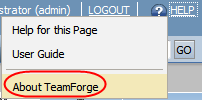
- Verify the TeamForge version shown on the About TeamForge window.
How do I get the update?
|
Contact CollabNet Support to get the
Apache TIKA update RPM package for the version of TeamForge you run.
|
Should I stop TeamForge to install this update? What's the estimated downtime to install this update?
You can install the Apache TIKA update without stopping TeamForge. However, after installing the update, you must restart TeamForge so that the new TIKA library takes effect. Note that the restart may take 5 to 15 minutes, depending on your server's processing speed and application configuration.
Installing the Apache TIKA update for TeamForge 6.1, 6.1.1 or 6.2.x
Is the Customization Installer add-on for CollabNet TeamForge installed on your site?
|
Verify if the Customization Installer add-on for CollabNet TeamForge is
installed on your site. If not installed, you may have to install it
before installing this Apache TIKA update.
|
Are there any search-related hotfixes already installed on your site?
|
If you run TeamForge 6.1, 6.1.1 or 6.2, you must ensure that no
search-related hotfix was installed on your site to ensure trouble-free
installation of this Apache TIKA update. The default TeamForge add-on
install directory is:
/opt/collabnet/teamforge/add-ons/. Run the
following commands and reach out to CollabNet Support if there are
any search-related add-ons installed on your site:
|
Installing the Apache TIKA update
|