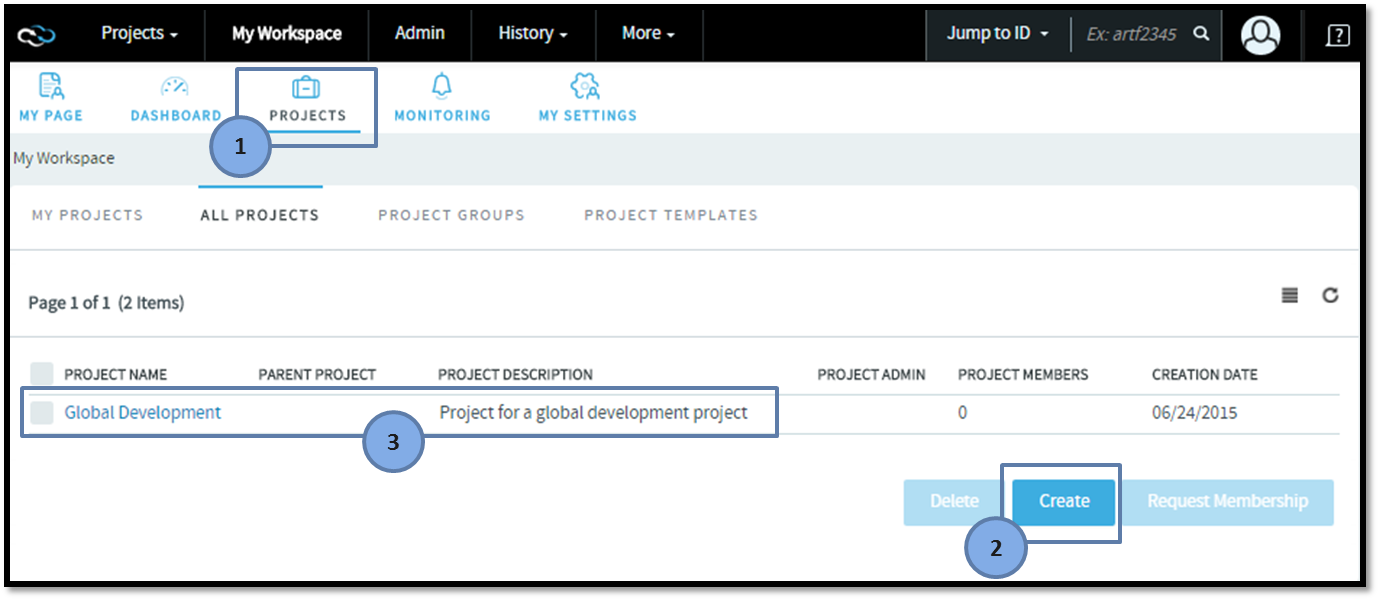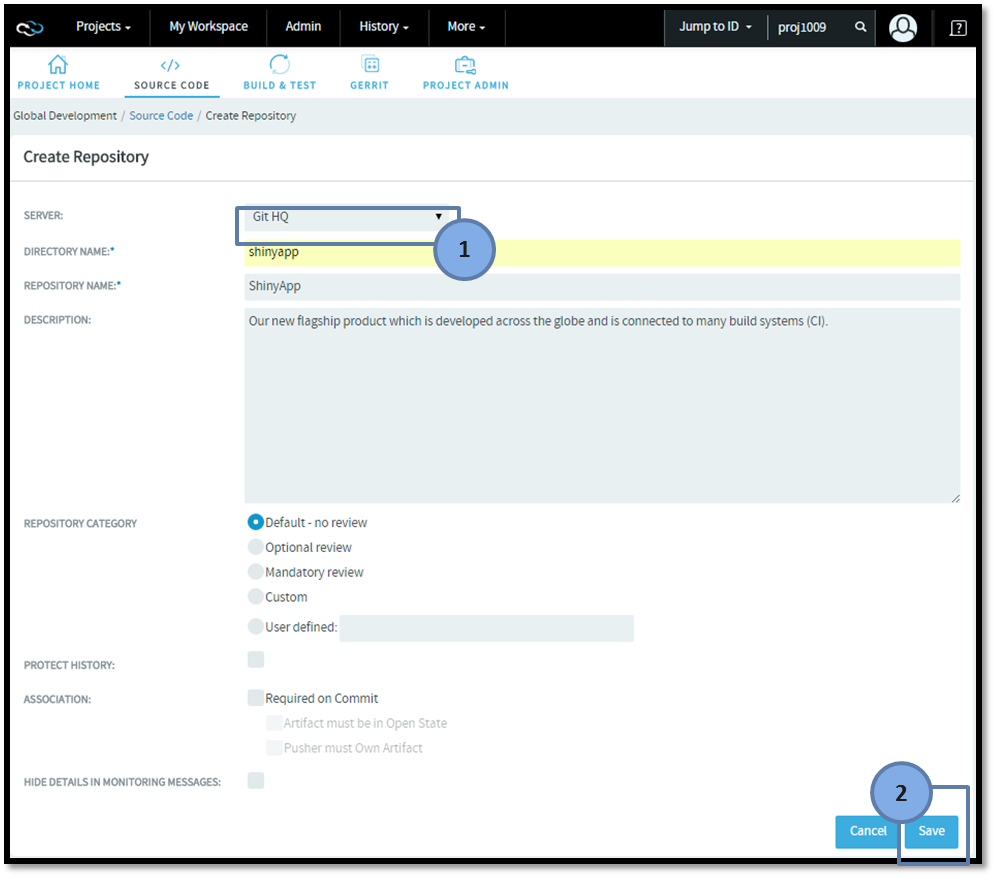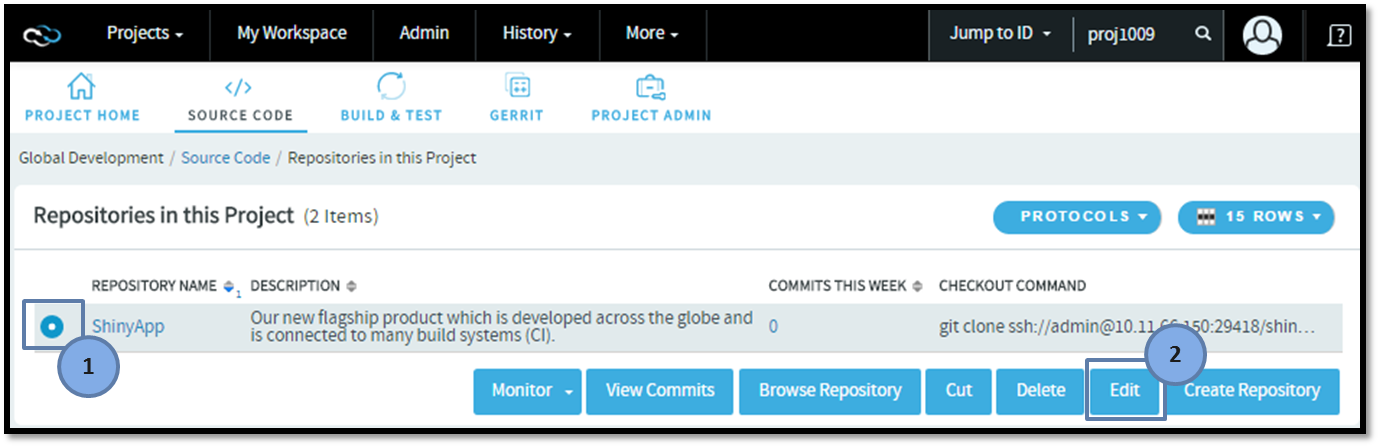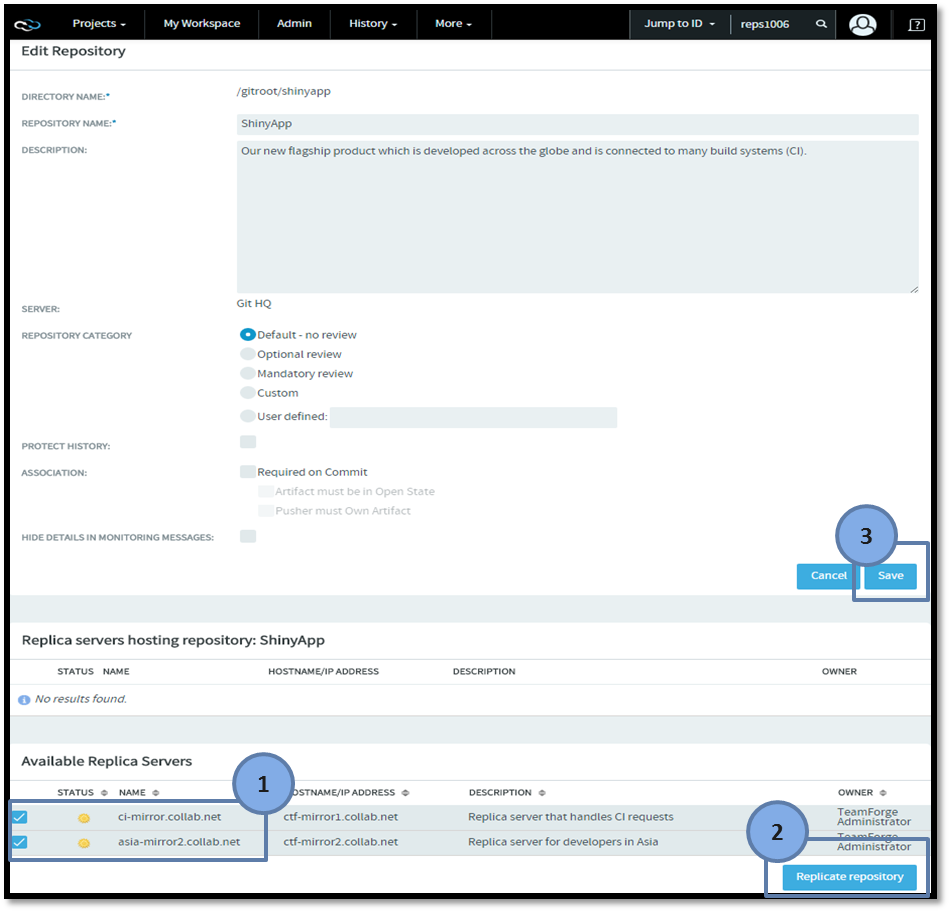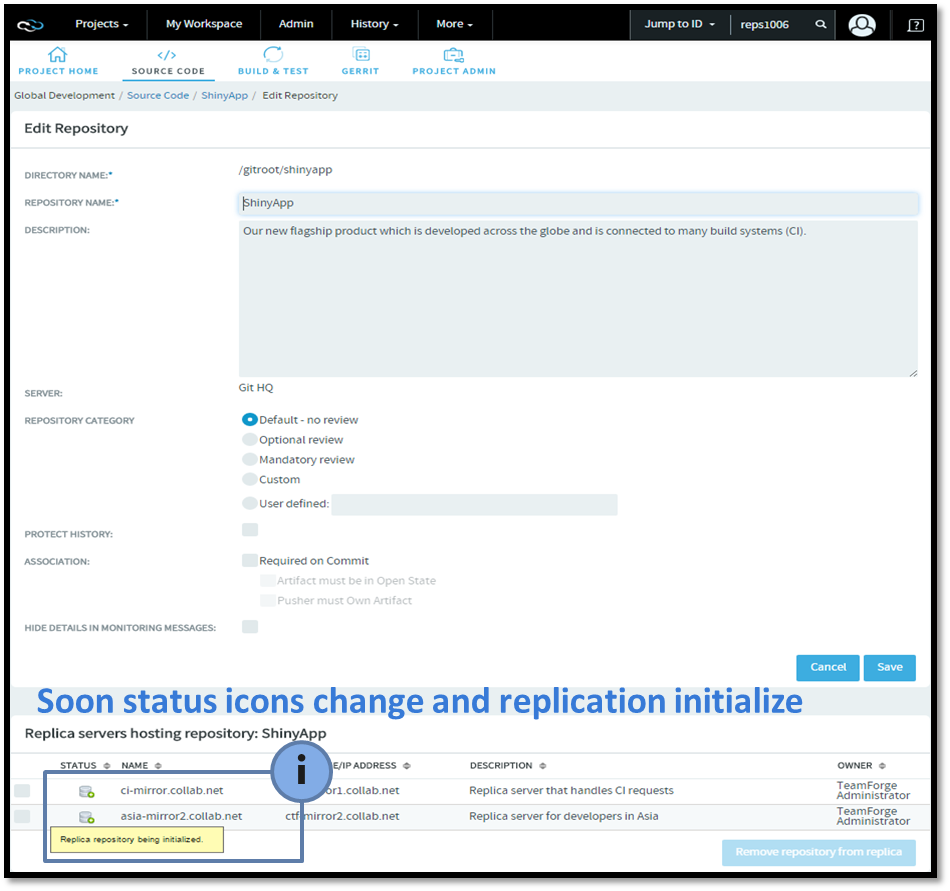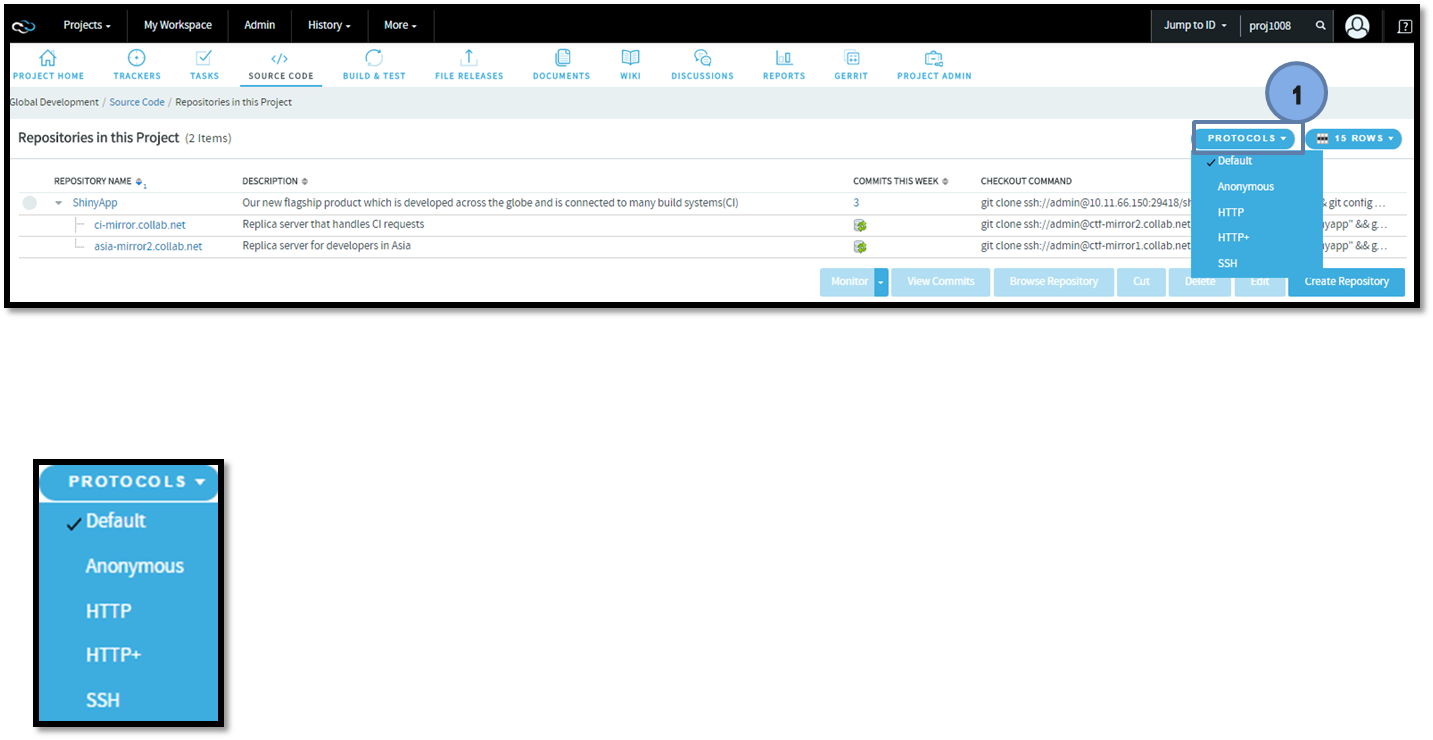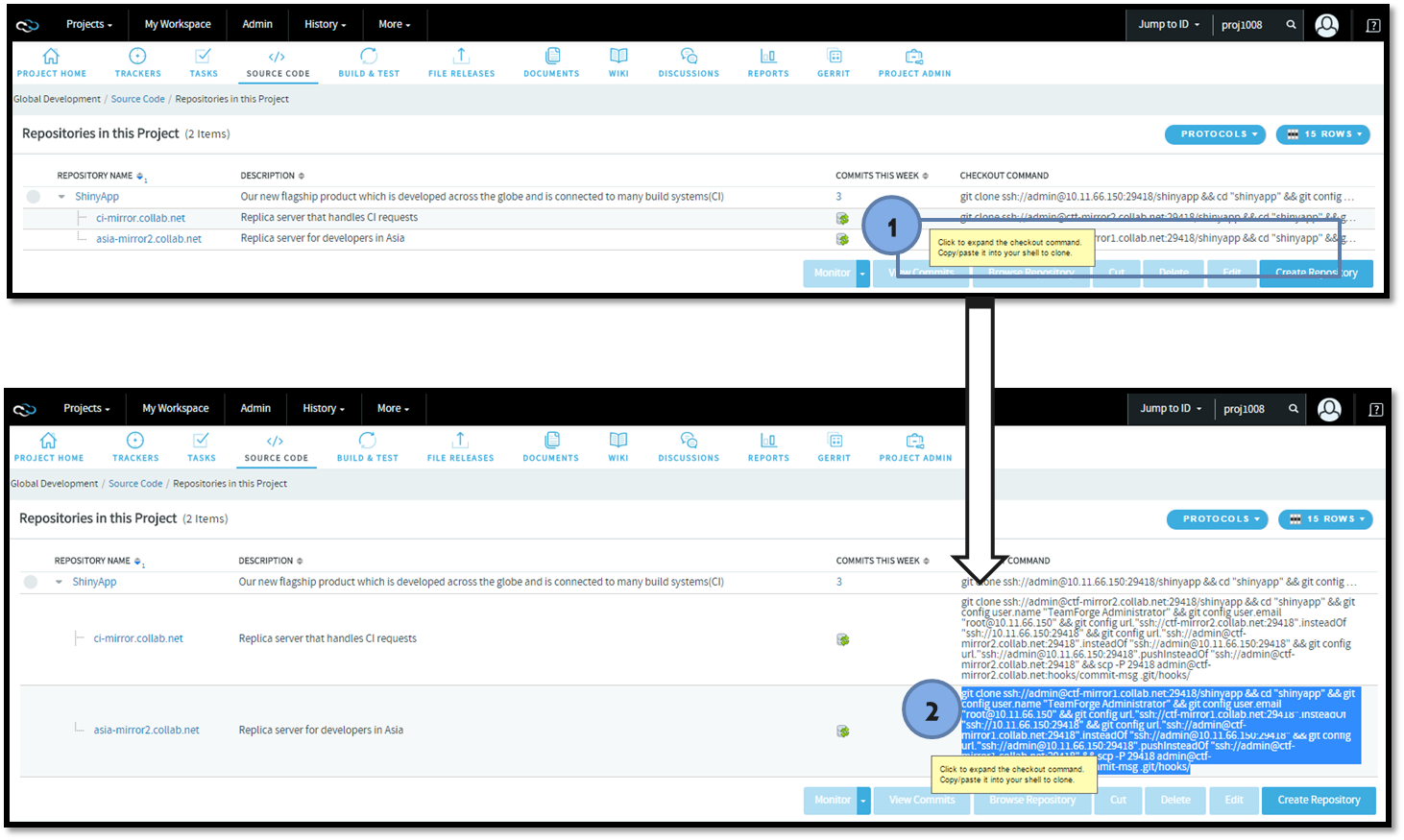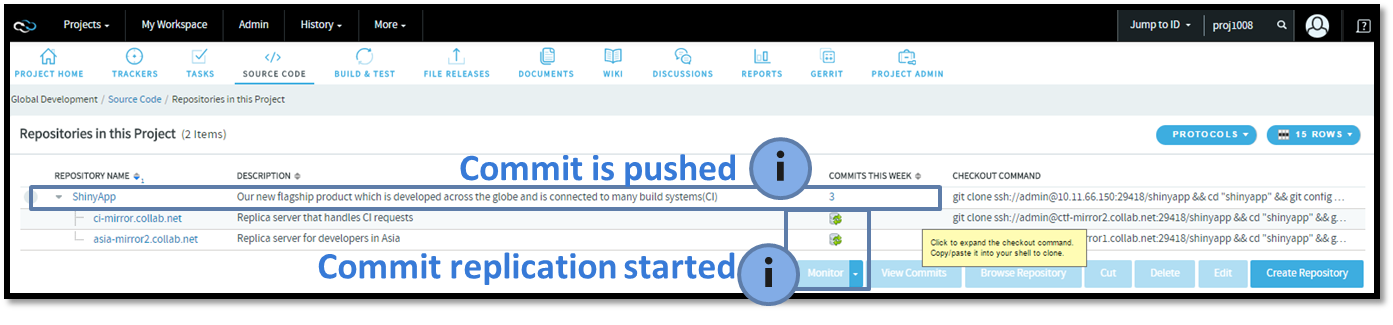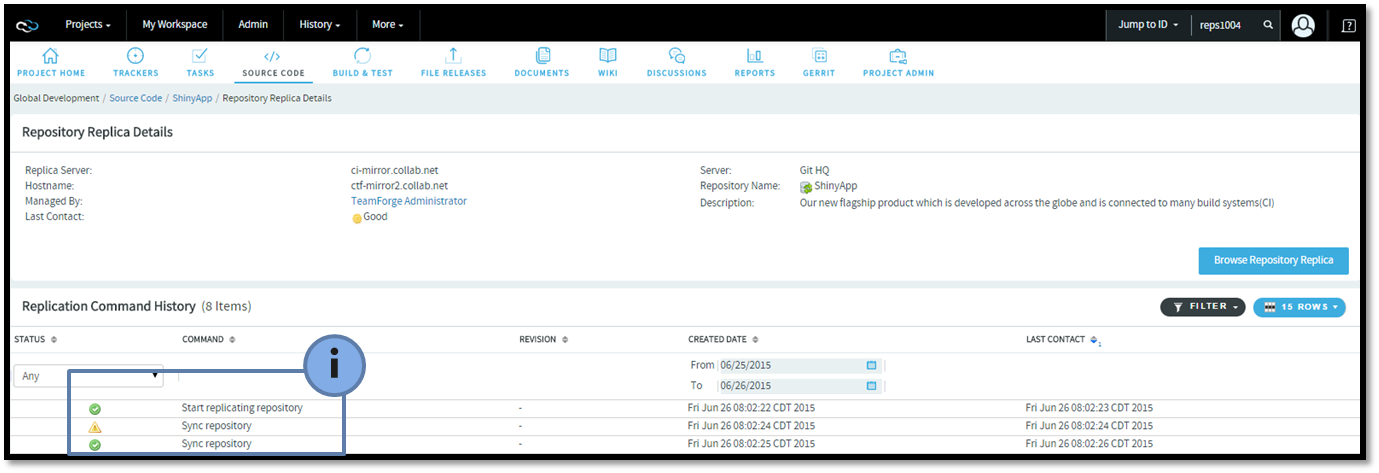Once you have set up one or more Git replica servers, you can replicate repositories.
For more information on how to set up Git replica servers, see Set up a Git replica server. This topic discusses how you
can start replicating your Git repositories. For more detailed steps like how to create
a TeamForge project and repositories, refer to TeamForge documentation.